Managing your billing
Who can manage billing? Where can I change billing settings?
Organizational admins can access their Stripe payment portal through their Organizational Settings to add, remove, or modify payments.
Please note: An organization MUST have a default payment method to create non-free tier websites. The default payment method will be used automatically if the user does not explicitly select a different payment method when creating websites. Additionally, when another payment method is deleted, all websites that used the deleted payment method will automatically be switched to the default payment method.
Adjusting your plan
- Navigate to My Account and select the Organization you want to modify.
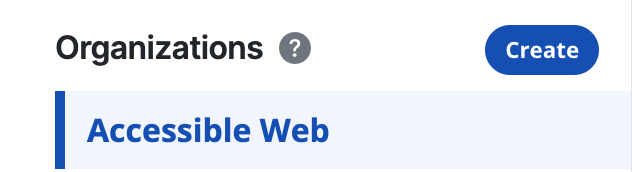
- Click the Upgrade/Manage Plan button in the Plan Details section.

- This will take you to the “Compare Plans” matrix, where you can select your plan.
Payment methods & invoices
- Navigate to My Account and select the Organization you want to modify.
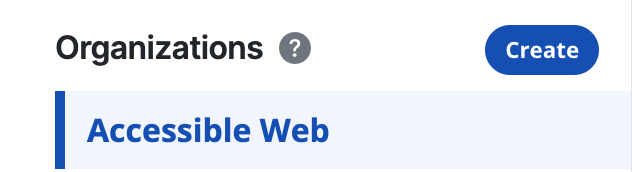
- Scroll to the bottom of the page to Billing Settings and select the “Visit Customer Portal” button.
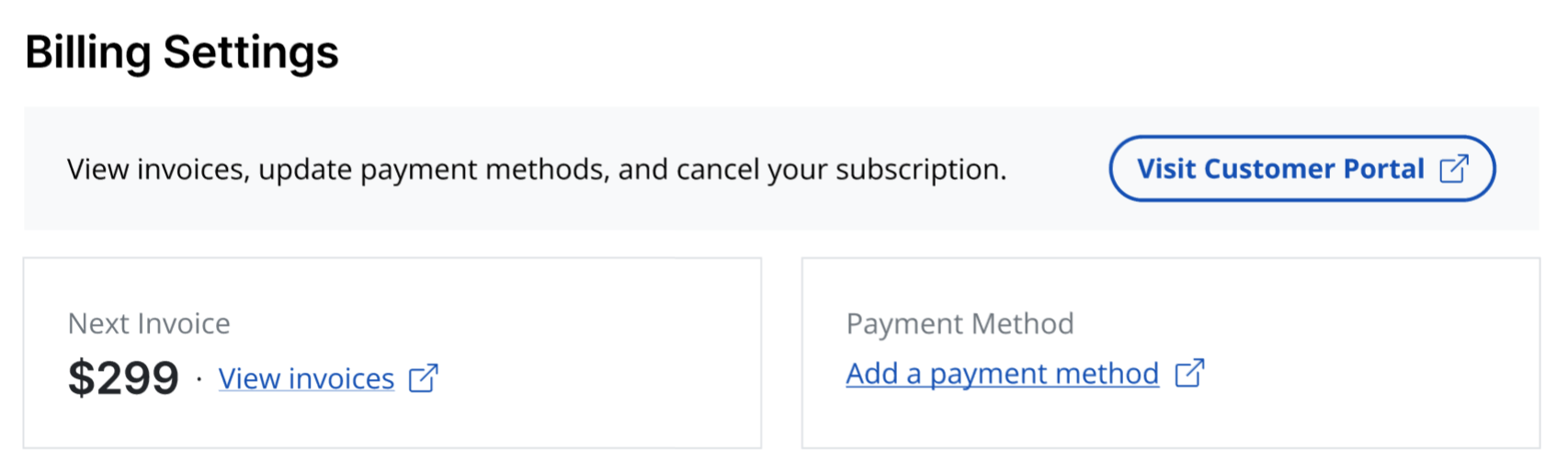
Troubleshooting & Frequently Asked Questions
Have questions you aren’t seeing the answers to? Get in contact with us.
