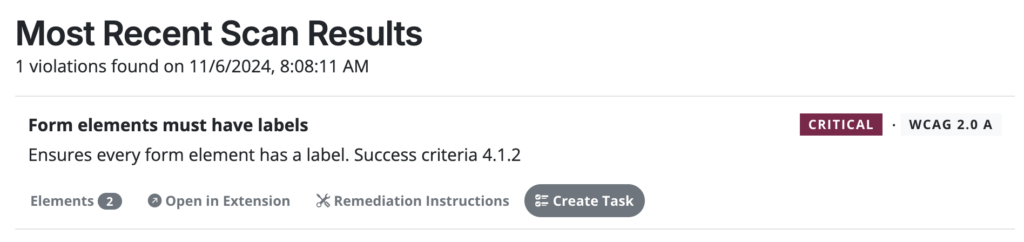How do I create remediation tasks?
Making Remediation tasks from Recommended Action Items, violations, and more.
Remediation tasks are actionable steps to resolve accessibility issues. They can include details like code snippets, success criteria, links to pages, and screenshots. You can even connect your Jira account to synchronize tasks directly within your Jira environment.
RAMP helps streamline your accessibility project by allowing you to quickly and easily create remediation tasks with relevant information attached.
Remediation tasks can be created from:
- Recommended Action Items.
- Individual violations on a page-by-page basis (both in RAMP and through the web accessibility Chrome extension, Accessible Web Helper).
- User-submitted help tickets (User Tickets).
- Manual remediation task entries based on audit results and other independent tests.
Tasks created from Recommended Action Items include links and information on the number of pages the affected element appears on to help you prioritize the most impactful accessibility issues.
Additionally, all remediation recommendations created through RAMP include:
- Detailed notes on the relevant violation.
- Links to relevant WCAG Success Criteria.
- The affected element’s code snippet.
- Instructions for remediation.
- Chrome extension integrations.
Remediation tasks can be assigned to teammates, tagged for organization purposes, and managed through status changes to indicate when a task is being worked on (“In Progress”), ready for verification, or resolved (“Complete”), for example.
Remediation tasks can be organized and filtered by status, tags, WCAG ruleset, success criteria, assigned user, and recent comments.
Accessible Web for Jira
Does your team work in Jira? You can connect your Jira account to RAMP so you can:
- Create Jira issues from remediation tasks,
- Sync and track the statuses of Jira issues linked to remediation tasks, and
- Filter by Jira status in RAMP.
As you complete remediation tasks, remember to add log entries to your Accessibility Log to document progress. RAMP prompts you to create log entries when remediation tasks are marked as “Complete.”
Creating Tasks from Recommended Action Items
Our recommendation system prioritizes your work by surfacing the most pervasive accessibility issues, quantifying your impact with score estimations, and removing the guesswork by verifying your fixes on demand.
Creating single tasks
You can create individual tasks from recommended action items by clicking on the “Add Task” button next to the recommended action item of your choice. You can access these recommendations from the overview or automated scanning tab.
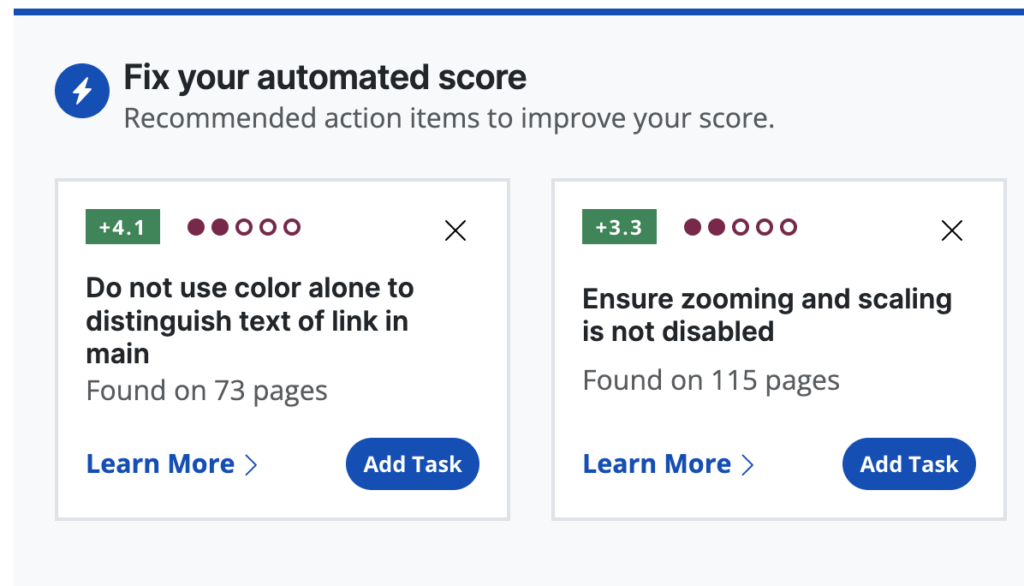
- Click the “View All Recommendations” link.
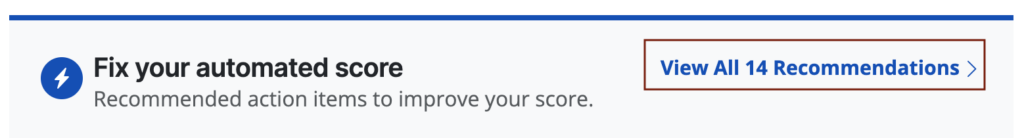
- Check the boxes of the tasks you’d like to create tasks for and click Actions > Bulk Add Tasks.
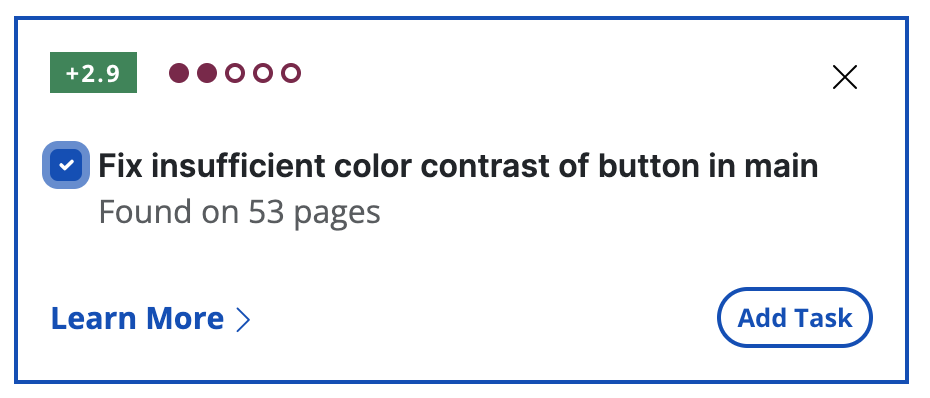
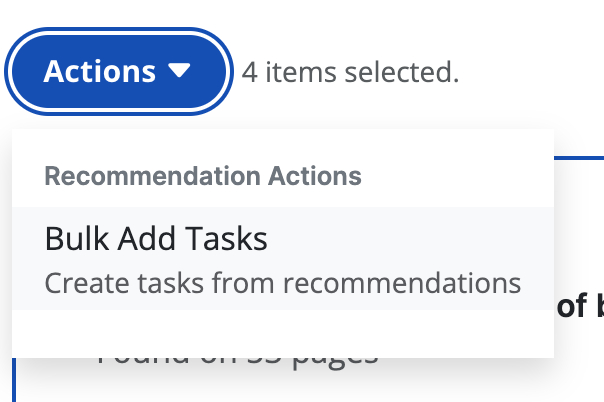
Creating Tasks from Violations
From violations
Select a violation from the Overview, Automated Scanning, or Pages tab and click Create Task. This will open a task outline containing the task name, associated page, pre-populated description, and remediation instructions.